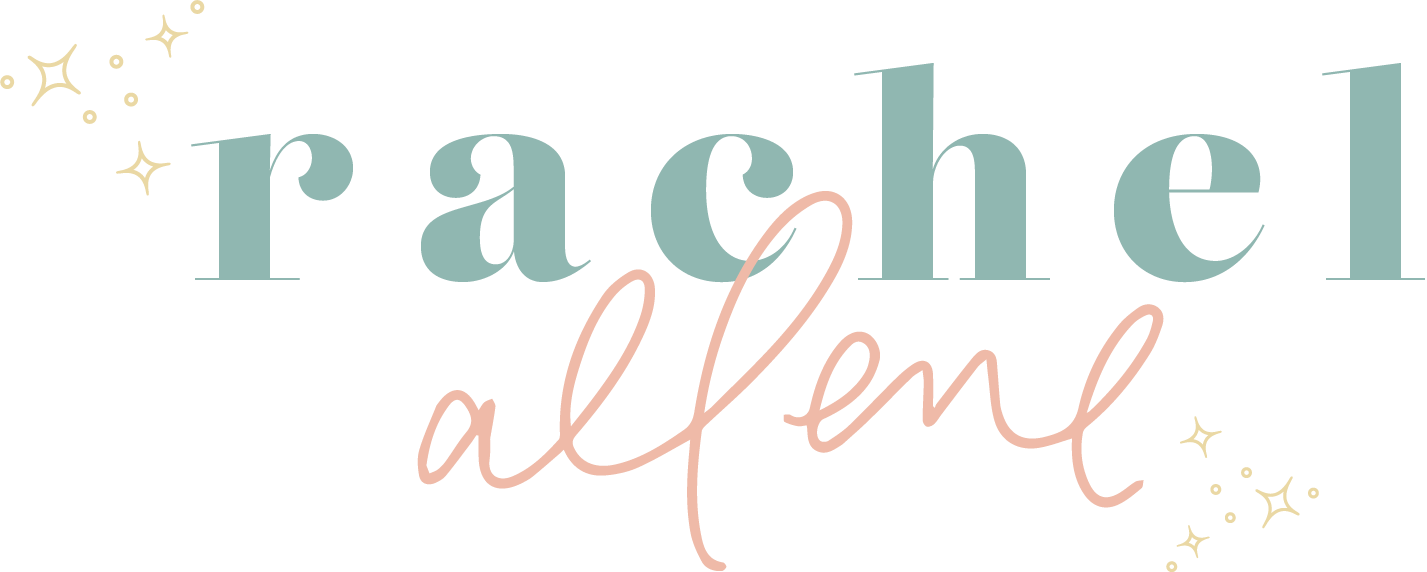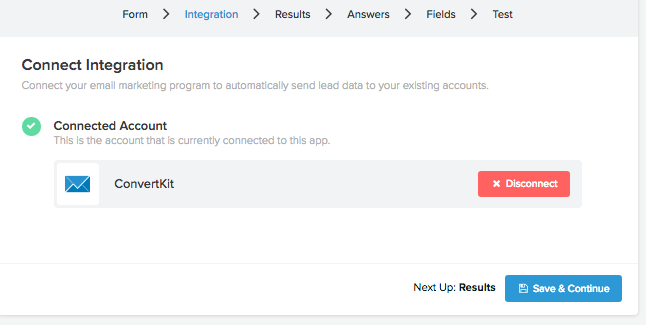How to Grow your Email List Fast: use a Interact quiz to build your list and boost conversions
If you’re like me, you’ve unintentionally found yourself Google searching Buzzfeed quizzes to find out what Friends character you are (always hoping to be Rachel, duh, but always Monica). There’s something incredibly fun and exciting about taking those silly quizzes.
But, what if you could use it as a powerful tool to grow your business and email (and conversions)?
Are you curious to know how you can use this for your business? Let me break it down for you!
The current and most popular trend and strategy for growing your email list is offering some type of “freebie” for your audience as an opt-in. Ideally, the reader with enter their email address, they receive the freebie, and they’re added to your email list. I’ve been noticing that this isn’t as powerful of a tool anymore (and I personally don’t sign up for as much stuff anymore) and this strategy is not building an engaged email list.
But, now there’s a new way to build your list!
I’ve been wanting to try out creating a quiz for my website and recently started using Interact as a way to build the quiz. I knew that this could be a powerful way to grow my list AND it would be something that would be incredibly fun and engaging for my audience.
One of my core values of my business is to always give back to my audience and if they give something to me (like their email address), it should be worth it. For me, a free quiz was the perfect fit.
Here’s how it works:
You build a quiz using Interact (it’s super easy!) and when someone takes the quiz and opts-in with their email address, they are automatically added to your email service provider and are tagged and segmented in the way you set it up. This allows you to send them automated and personalized emails about their results. In addition, it helped me understand my audience better and be able to create products that fit the desires of my customers even more. So, not only am I growing my email list, but I am conducting powerful market research that helps me serve my audience even better.
You can see the quiz I created using Interact here: What’s Your Mug Style?
In the first week of using this quiz, I had nearly a 75% conversion rate. That’s incredible!!!
By far, the best part of creating this quiz was talking to my audience about how much they loved the quiz and how they felt like their results were 100% accurate. As humans, we are so eager to feel known and understood, so when we take a quiz and feel like we are known, we LOVE it. If you can provide this for your audience, you’re not only building your email list, but you’re building trust with your audience. And trust builds revenue.
In addition, the answers and results to the quiz gave me incredible insight into what portion of my audience likes specific products and what “style” is the most popular. I always love gathering information like that!
If you’re ready to use this powerful tool to grow your list and business, you’re in the right place! I’ve broken down how to do this for you, so you can be on your way to email list growth in no time!
Here’s a breakdown of how I created my quiz:
I would say that Interact makes the entire mapping and process incredibly intuitive and easy, you just have to make sure you take the time to do the content mapping. I like to do all content creation in Google Docs, so that’s where I wrote all my content.
Step-by-step process for creating a quiz:
Login to Interact
Click “create new quiz”
Select either a template or start from scratch quiz
I selected a template. Interact is amazing because they have SO many different genres of quizzes, so you almost don’t have to do a lot of brainstorming around questions.
I thought that would be the hardest part, but because I used a template, I was able to use their questions as guides and tailor them a little bit more to my brand voice.
(If you’re a guru at designing, you might want to select the start from scratch option, but since I am NOT that, I went with a template. So, for the sake of the tutorial, I’ll continue with this example)
4. Choose the category of your quiz
5. Choose the type of quiz (Assessment, Personality, Scored)
I went with personality because I felt that fit my needs the best, but I also feel like those are the most attractive to readers.
6. Select a template that you want to use (don’t worry, you can do all sorts of customization’s!)
7. Set up your opt-in and email integration
Make sure you customize your opt-in and select what information you want to gather from someone who takes the quiz. After someone finishes the quiz, they are shown a lead capture form which will encourage them to add their email address. This will integrate with your email service provider. I use ConvertKit for my email marketing and love it! You will need to set up the tagging a sequence in your email service provider FIRST, and then set it up in Interact.
8. Set up cover page: this is when the fun begins! Now you can add your brand colors, fonts, logo, etc. to make your quiz match your website. With the Interact Quiz builder, it’s incredibly easy and intuitive to edit and customize the design and set up of your quiz.
9. Edit questions and result mapping: if you select a template (like I did), you’ll want to edit the questions and the design of the questions. You can have a cover image for the question and you can have images for the answers or text. Switching between the two is incredibly easy! In addition, they have a huge gallery of images to choose from, or you can upload your own images.
Editing the results is so easy!
With the click of a button, you can pick which answers go to which result. You will also need to write a description for each result. I chose to write a short description which would hopefully pique their interest which would encourage them to enter their email address to get their full results (and a discount code!).
Picking the results is a little challenging, but since you know your business the best, it will be easier than you think. For me, I thought about generally the different genres of products I had, and worked backwards. Since I used the template, it helped me have general ideas of what questions I should ask for a personality quiz, and then edited to fit my needs for my quiz. This part was my favorite part! I loved being able to pick the different results and what answers correlated.
10. Integration: when your quiz is all ready to go, you just have to put it on your site! I chose a couple different ways to share my quiz. I used a pop-up on my shop page, an announcement bar, a direct link, and I embedded it on a page. There are different reasons for the different ways I integrated the quiz, but the great part is that you can share the quiz in different ways and places which increases your leads! Win-win!
Overall, I am obsessed with the quiz! If you want a powerful resource to connect with your audience, generate leads, and build your email list, Interact is a resource you should DEFINITELY try. I am happy with my results and already seeing results from using the service. If you’d like to try it, start now!
I am here to answer any questions you might have!
*this post includes affiliate links but I only recommend services that I absolutely love.