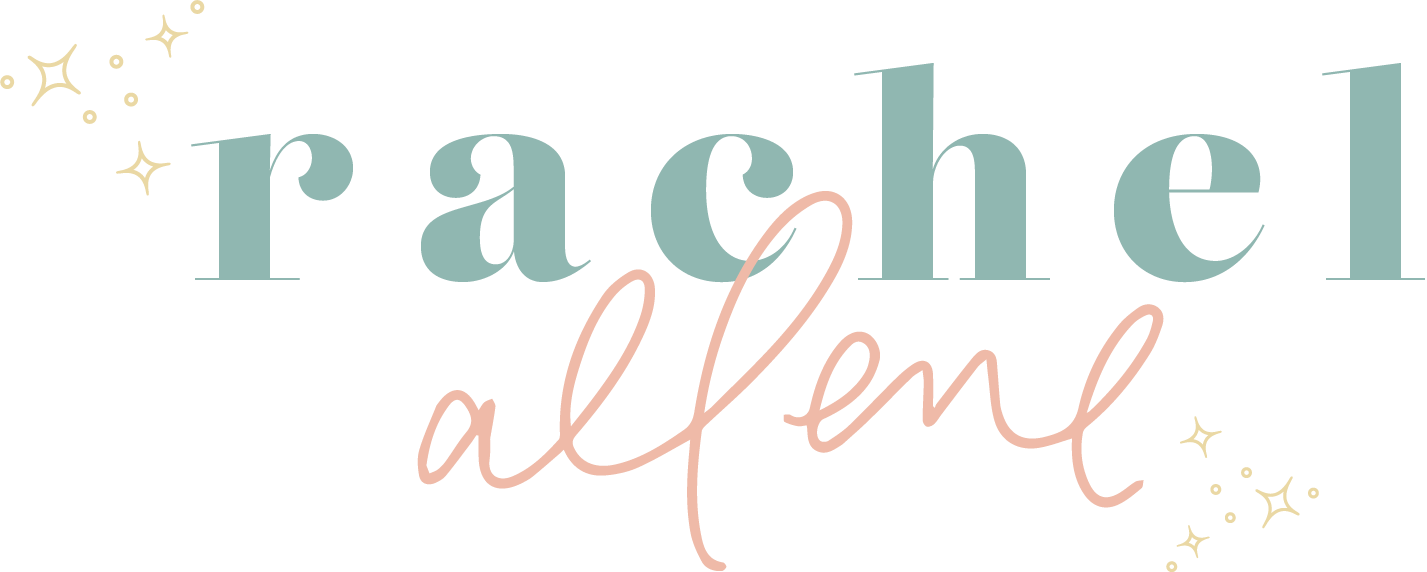How To Create Monthly, Weekly, and Daily Business Tasks
The title “business owner” or “entrepreneur” comes with a lot of different roles. As a business owner, I am also the Marketing Director, Sales Coordinator, Accountant, President and CEO, CFO, Creative Director, Customer Relations Executive, Shipping and Returns coordinator, and so much more!
Because of all those roles, I also manage a lot of business tasks. When you look at all those titles, it can feel extremely overwhelming.
Not everyone has the resources to outsource these tasks. For a long time I did 100% of all business tasks in my business. Shortly before I went on maternity leave, I hired an assistant to take over some tasks. It’s been SO helpful! But, I still do a lot of the tasks in my business.
Today, I will discuss:
Major business tasks I do
What I pass off to my assistant
How I plan out the tasks
And what I do daily, weekly, and monthly
Major Business Tasks I manage:
Blog content: I typically plan out the blog posts one month in advance and then write the content as soon as I can. So, for example. By the end of March, I like to have all blog content for April finished.
Emails: I try to stay on top of my email inbox and make sure all necessary emails have been replied to.
Shipping and product fulfillment: this typically happens after my husband gets home from work or when I have help from my mom. It’s too loud to do during naptime.
Newsletter (writing and scheduling): newsletter content is typically based off of recent blog content and current sales/promos in the shop.
Product photos: every time I get a new product shipment, I take time to take a bunch of photos for the shop listings and initial product promotions.
Product design: I design products about 6 weeks before they are released.
Client work: custom orders, one-on-one mentoring, mastermind ladies.
Custom orders: custom prints, typically.
Graphics for promos: I typically create graphics for my email promos and any ads.
Wholesale orders: I fulfill and manage our wholesale accounts.
Business tasks my assistant manages:
Scheduling blog content: I upload the content to either Google Docs or straight to the drafts on my blog site, and she looks at my content calendar (I use Google Calendar) to schedule the dates.
Creating blog post graphics: Caitlyn creates the graphics for the blog post and then send them to me so I can use them for promotions.
Scheduling FB posts: I write all the content for posts on Facebook, but she schedules them.
Scheduling FB posts in Facebook groups: I manage two Facebook groups. One for product shop owners, and one for Heartfelt Biz owners. Each day there are threads we post. She makes sure they are all scheduled.
USPS Claims: when a package arrives damaged for a customer (luckily, not very often!), she handles the claim with USPS.
SEO: she is currently working on optimizing old blog posts with SEO.
Pinterest scheduling: She manages all of our Pinterest boards and repinning.
Shop Listings: you know how on my shop listings it has suggested products? You have to add that manually to all shop listings. Caitlyn manages tasks like that.
There are a lot of tasks I just mentioned. Not all of these things happen every single day. On Sunday night, I plan out the week ahead. I list out all the major tasks I need to get done and the smaller ones, too. I then attribute them to certain days.
I use my WEEK AT A GLANCE sheet to plan all of this. Get yours here!
Every week I pick five TOP work tasks that are beyond the normal tasks of client work, social media planning, emails, newsletter, etc.
I break them down into smaller tasks, then assign them a day. This is how I make sure things get done!
When establishing what tasks should be done monthly, weekly, and daily, think about how much time they take, how frequently they need updating (ex. packaging orders: orders change daily), their importance, and what you have time for.
I have listed out my business tasks and split them up into monthly, weekly, and daily. This will hopefully give you an idea of what can be done once a month and what needs to be tended to more frequently.
Monthly Business Tasks:
Plan out upcoming blog content for next month
Mastermind Meeting
Set aside sales tax from previous month sales
Weekly Business Tasks:
Newsletter
Blog content writing
Work on upcoming business projects (like prepping for an online challenge, etc)
Custom orders
Wholesale orders
Social media planning
Daily Tasks:
Emails
Packaging Orders
Promoting on Social media
Tackling the big five tasks that I select for the week (see above)
Not every day, week, or month looks the same, but this is a general overview of how I manage workflow and how I stay on top of the tasks at hand.
Having an assistant has been a life saver for smaller tasks like scheduling and managing Pinterest. It frees me up to spend my limited work hours working on the bigger projects.
Whatever your business looks like, it's great to have a workflow of tasks that need to be done so your time is used wisely. I don't write blog posts every single day. That's not the best use of my time. Instead, I pick a couple days a month to focus on that.
What tasks can be bundled together for one day a month? What needs to be tended to daily? What tasks can be done once a week?
Write those down (just like I did above) and give yourself freedom to only work on monthly tasks ONCE A MONTH.
And if you want to start planning out your weeks, use my "Week at a Glance" to help you plan!
Download here!